Windows XP's Login Security
Do you need to login into your computer before you start using it?
If you don't, this article is for you.
Login functionality is not compulsory for Windows XP if the machine is not connected to a domain server. However, it can still be used to add a level of security to the machine.
Reminder:
This login feature is not hack-proof. Do not assume this feature alone is enough to keep your files safe if the machine falls into the wrong hand.
This login feature is not hack-proof. Do not assume this feature alone is enough to keep your files safe if the machine falls into the wrong hand.
If login is activated, a screen similar to the one here will be appear when the machine starts.

All user accounts will be listed on the screen
Activate Login
To activate the login feature, follow the steps below;
Start - Control Panel - User Accounts

OR

Display can be toggled between Category View and Classic View.
To enable or disable login;
Start - Control Panel - User Accounts
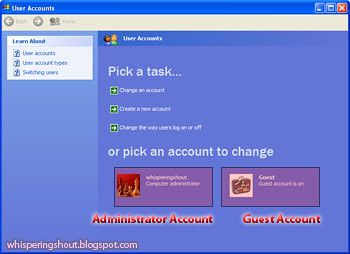
- Do not disable Guest Account as this causes local resources inaccessible from other computers.
- Disable Guest Account if your computer does not use a local network. Otherwise, problems might occur in the sharing. Check out more at http://support.microsoft.com/kb/300489
- NOTE: If the Guest Account is not disabled, anyone can login the computer using the account.
- Open the Administrator Account
Administrator Account
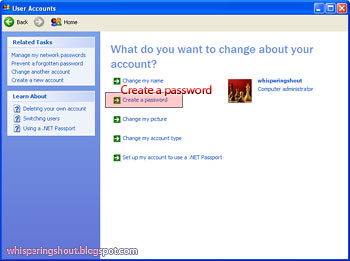
- Use "Create a password" to activate
- ("Remove my password" is displayed instead if login is already activated).
- Follow the instructions to complete the process.
- Restart your computer and login using the password you just set.
IMPORTANT
If somehow you managed to forget your password, you will not be able to login into your computer anymore. If this happened, you can either;
- Re-install your machine and lost all your files
- Find someone to hack the login module
If you are confident that eventually you will forget the password, you should prepare a password reset disk before that day arrives. Guide is available at the link below
How to create and use a password reset disk for a computer that is not a domain member in Windows XP
http://support.microsoft.com/kb/305478/
.
0 shouts:
Post a Comment